NordVPN review: An excellent VPN for almost anyone

There are cheaper options, but NordVPN is a superb all-round VPN, whether you’re focused on streaming or security
Pros
- Excellent speeds
- Impressive security
- Works with most streaming services
Cons
- Not quite bargain-priced
- Not all streaming services worked for us on mobile
NordVPN is a virtual private networking service that routes all your internet traffic through a secure pipeline. This ensures that no one can spy on your internet usage – not even your ISP – and it can also allow you to access content that would normally be blocked on your network, or from your geographical location.
You can subscribe to NordVPN on a monthly basis, but that’s quite pricey at £8.79 a month, plus VAT. It’s a lot cheaper if you commit for a year – that costs £43.08 plus VAT, equivalent to £4.30 a month. The cheapest option is to take advantage of our exclusive NordVPN reader offer: this costs £65.86 for the two-year plan, but you get an additional three months for free, bringing the total to a very reasonable £2.44 per month. Regardless of which plan you choose, you can take advantage of NordVPN’s 30-day money back guarantee if you’re unsatisfied for any reason.
The price lets you connect from up to six devices at once. Windows, macOS, Android, iOS and Linux are all officially supported, and the publisher offers downloads for a variety of other platforms, including Amazon Fire TV Sticks, Chromebooks and NAS appliances.
Instructions are also provided for setting up the service on a games console or router. Choosing the latter option lets you protect every device on your home network with just one connection, but note that NordVPN doesn’t support L2TP or PPTP. If your router only supports those connection methods, you’ll need a different VPN service.
Once connected you’re free to do what you want: NordVPN offers numerous servers specifically dedicated to BitTorrent (although violating copyright is strictly against its terms of service), and you can stream video from services all around the world. The company operates more than 5,500 servers in 59 different countries and there’s 24/7 customer support via live chat and email in case you need a hand installing the app, or connecting to a specific server.
NordVPN review: What’s it like to use?
We tested the NordVPN software on both Windows and Android. In both cases, the app opens with a stylised map of the world, allowing you to pick a server by clicking and dragging around.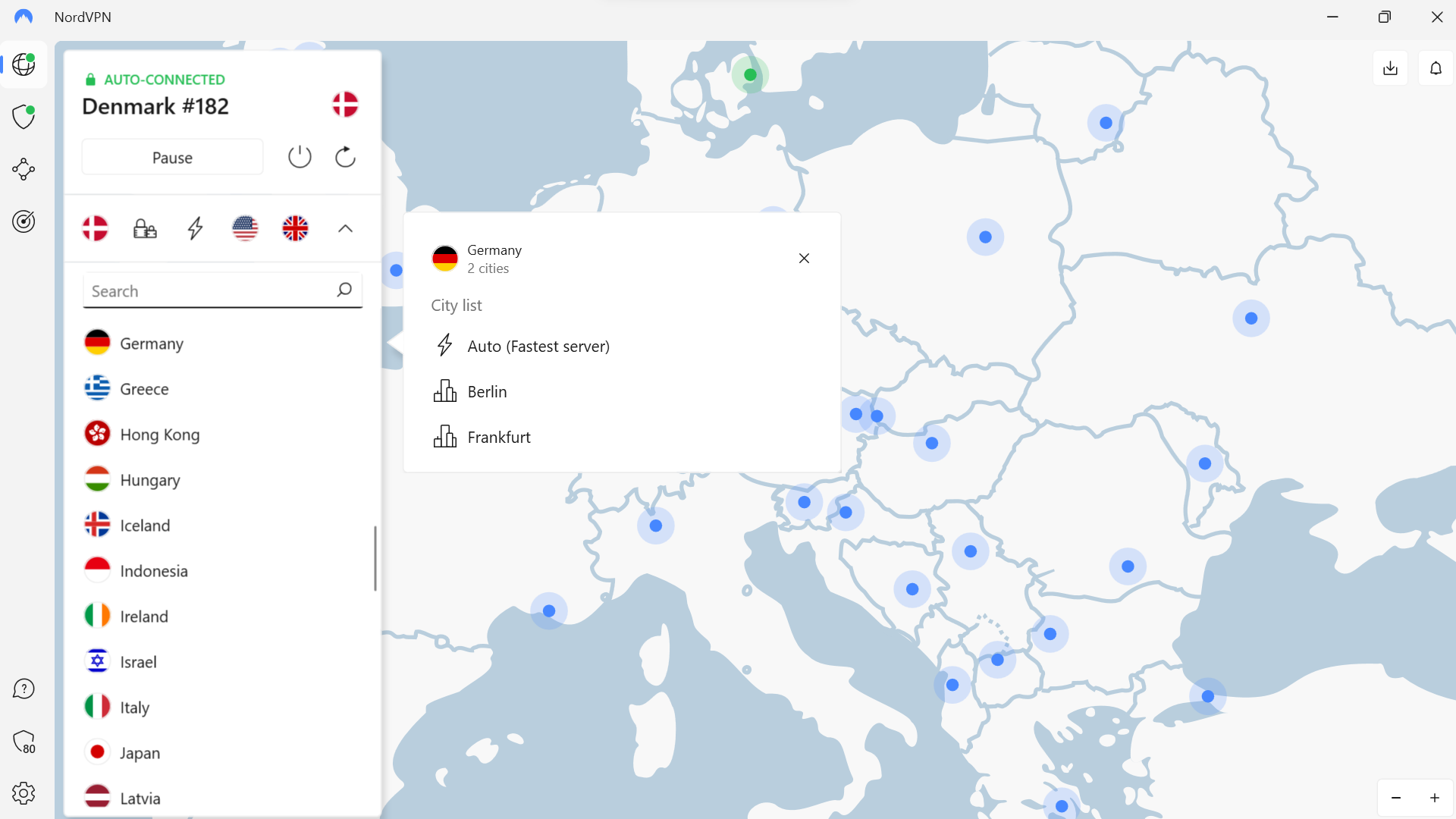
While this gives you a nice visual sense of where your traffic’s going, it’s normally quicker to type a location into the accompanying search box, or to scroll down and browse the alphabetical list. On Windows, you can alternatively set the app to launch in windowless mode and use the system tray icon to open quick connections or bring up the full interface as needed.
Aside from finding and connecting to servers, all the client’s controls are found in the Settings view. Nice clear switches let you enable or disable auto-connect, and configure features like the kill switch and split tunnelling options. There’s also an option to block ads and malicious websites, to speed up and streamline your browsing experience.
There are no built-in performance or testing tools, as with ExpressVPN, but it’s a clean interface that’s largely consistent across platforms and makes it easy to find and configure the VPN to suit your needs.
NordVPN review: How fast is it?
We tried out NordVPN on a Windows 11 laptop connected to a 200Mbits/sec Virgin fibre line – and we were very impressed with its speed. Without the VPN enabled, the Google speed test tool reported a download rate of 214Mbits/sec; connecting to a server in London caused this to fall to 204Mbits/sec, a drop of just 4.5%. That’s one of the best performances we’ve seen, with only Hotspot Shield and IVPN having less of an impact.
Even when we switched to a more remote server, NordVPN kept up the speed. The New York server gave us a magnificent 196Mbits/sec, a performance penalty of just 8.5%. Of the 20 different VPNs we’ve tested in 2022, that’s the lowest impact we’ve seen.
Mobile performance is just as strong. Our Samsung Galaxy Tab S7 showed a download speed of 198Mbits/sec without the VPN active; connecting to the London server incurred almost no penalty at all, merely dipping the speed to 196Mbits/sec.
As always, the New York server proved considerably slower, with download rates tumbling to 104Mbits/sec – 47.5% slower than our bare ISP connection. That’s still very good for a mobile VPN, however: the very best score we’ve seen in this test is 40.7%, from ExpressVPN.
It’s also worth noting that the NordVPN software supports split tunnelling on Windows and Android (though it’s not currently available on Apple platforms), so you can set specific apps to run over the VPN, while the rest go at full speed through your local ISP.
NordVPN review: Is it good for video streaming?
For smooth streaming of 4K and HDR content, most providers recommend a connection speed of at least 25Mbits/sec. As we’ve seen, NordVPN can comfortably provide that, even when using the mobile app to access servers on the other side of the Atlantic, so it’s a strong choice for streaming.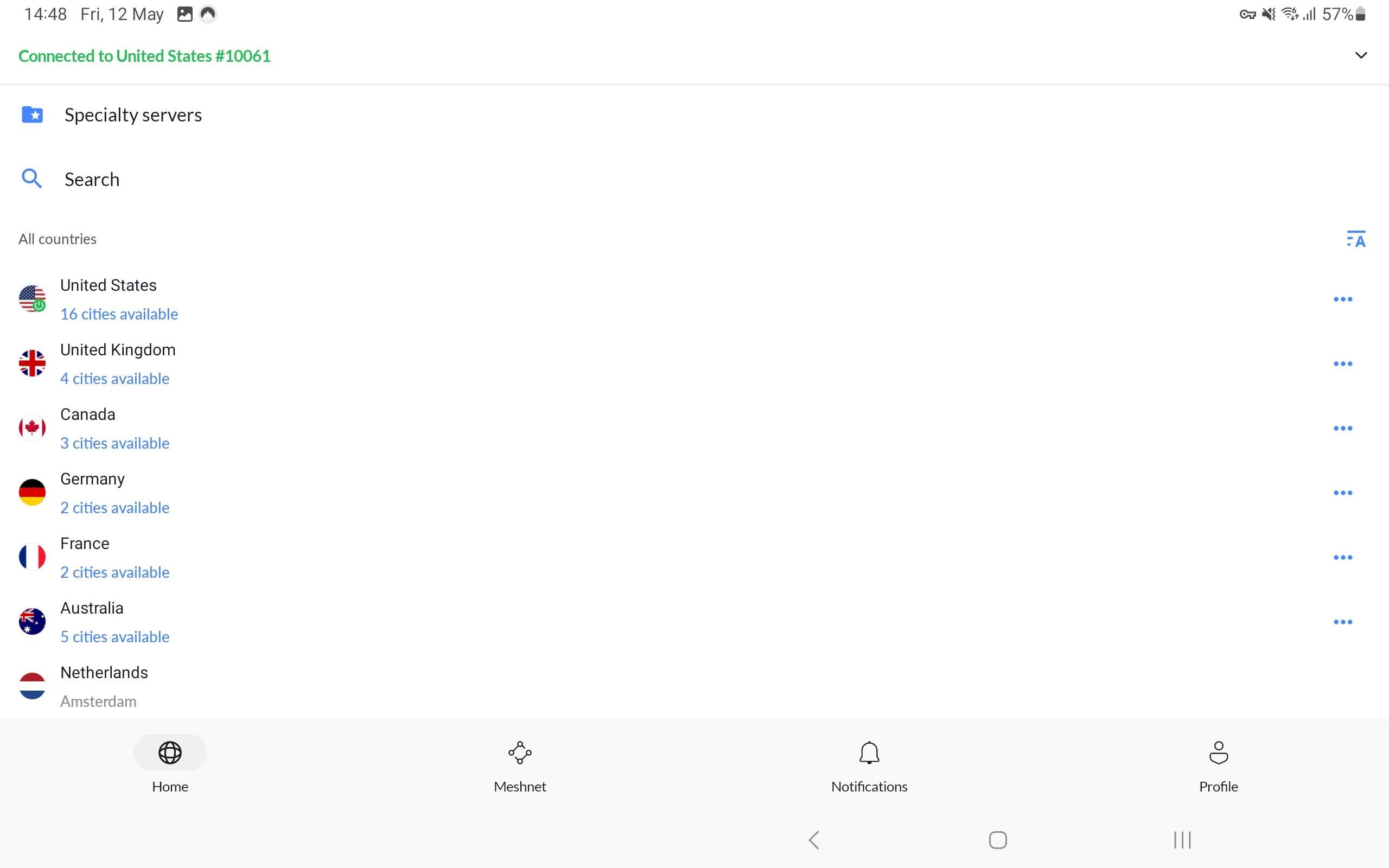
It’s effective at location spoofing too. When we connected our test laptop to a US-based VPN server, Netflix happily served up its US video library, which includes some items not normally available to us Brits. We were also able to access US content from Disney Plus and to log into the US-only Hulu service. BBC iPlayer, Now TV and BritBox were all accessible too via a UK-based server, making NordVPN a great choice for Brits on holiday wanting to keep up with their favourite shows.
We didn’t have such good luck with the Android app, however. The BritBox app refused to work with the VPN connected, and both Netflix and Disney Plus detected our real location and served up their UK libraries, even when we were connected via a US server. We couldn’t get into Hulu from the tablet either – and we know of no way to use a VPN to get international Amazon Prime content, as it uses your registered address to determine what content to offer.
NordVPN review: Is it secure?
If you want your private activities to stay private, NordVPN has you covered. Its corporate HQ is located in Panama, which means it’s not subject to UK or EU data-retention rules, and the company proudly affirms that it doesn’t keep any records whatsoever of your activity. Indeed, in the past few years, it’s put itself through two extensive investigations at the hands of independent auditor PwC, which confirm that its privacy claims are as good as they sound.
To further protect your privacy, NordVPN uses its own VPN protocol, called NordLynx: it’s based on WireGuard, but adds IP address obfuscation so that your own details aren’t stored on the VPN server. Double-VPN options make you even harder to trace by forwarding your traffic through two servers in different locations, and you can set the software client to automatically activate the VPN whenever you connect to a network – excluding those you’ve explicitly marked as trusted.
The software includes an unusually clever “kill-switch” too. This not only shuts off internet access if you get accidentally disconnected from the VPN, but it can also automatically close nominated apps entirely, to make absolutely certain that no ongoing activity is inadvertently exposed to your ISP. To help you ensure your security is tickety-boo, the Nord VPN client gives your configuraiton a “Security score”, and suggests options that can be tweaked to improve it.
NordVPN review: Should you buy it?
NordVPN is reasonably priced, but it’s not your cheapest option. For example, Private Internet Access costs only £32.49 a year, and allows ten simultaneous connections rather than NordVPN’s six – while Surfshark gives you a generous two years of service for £47.76, and covers unlimited devices.
Even so, we’re happy to recommend NordVPN to anyone. With its neutral location and independently audited privacy policy, it’s as secure as you could possibly ask for, the software has all the features you’re likely to want, and performance is superb whether you’re connecting via Sunderland or Sydney.
NordVPN review: Quick facts
| Based in: | Panama (safe) |
| Cheapest price: | £2.44 per month |
| Money-back guarantee: | Yes, 30-days |
| Devices (simultaneous): | Unlimited (6) |
| Servers: | 5,500+ in 58+ countires |
| Speed: | Fast |
| 24/7 customer support: | Yes |
| Netflix and Disney+: | Yes |
| BBC iPlayer: | Yes |
| Torrenting allowed: | Yes |
| Killswitch: | Yes |
| Multihop: | Yes |
| DNS leaks: | No |
| Activity logging: | No |
