IPVanish VPN review: A fast, versatile US VPN

IPVanish might not be the best choice for complete anonymity, but it’s fast and very configurable
Pros
- Good speeds, both local and transatlantic
- Unblocks US streaming sites
- Can be used on unlimited devices
Cons
- US location isn’t ideal for privacy
- Price goes up after the first year
- Didn’t work with all UK video services
IPVanish is a VPN provider with more than 2,000 servers spread across 50 countries worldwide. Routing your online traffic through these servers protects your online privacy and conceals your location, so third parties can’t track what you’re doing online. That means you can avoid potential legal troubles with file-sharing apps (IPVanish has no restrictions on the use of BitTorrent), and by choosing a server in the US or elsewhere you can also access websites and services that might not be available in your country, including video streaming sites.
The price is quite competitive: a rolling monthly subscription costs $10.99, currently equivalent to around £9, but if you want to subscribe for a full year you’ll pay only $39.99, which works out to £32.82, or £2.73 a month. The cost doubles if you stick around for a second year, but even then it’s not a terrible price, especially since you can connect from an unlimited number of devices at once.
You can also protect all the traffic on your home network by configuring a compatible router. Technical guidance and support are available by email or 24-hour live chat via the IPVanish website, and if you simply don’t get on with the VPN, the annual plan comes with a 30-day money-back guarantee.
IPVanish VPN review: What’s it like to use?
Since we last tested IPVanish in 2021, the interface has been overhauled. The Windows client used to open with a busy-looking page filled with network speeds and stats; now the front end is mostly filled by a live graph of network activity and map view of your server location. It’s a definite improvement, and we like the easy-access killswitch control, but we wouldn’t have minded a more compact presentation. 
You can pick a server by clicking on the map, or the program can automatically select the fastest server. You can also sort and search the full list of servers by country, city, ping time and load, and even browse the individual servers in each location. Servers can be conveniently marked as favourites too, and you can connect on any of five VPN protocols, including WireGuard, IKEv2 and, unusually, SSTP, which is comparatively slow but good at getting through firewalls. 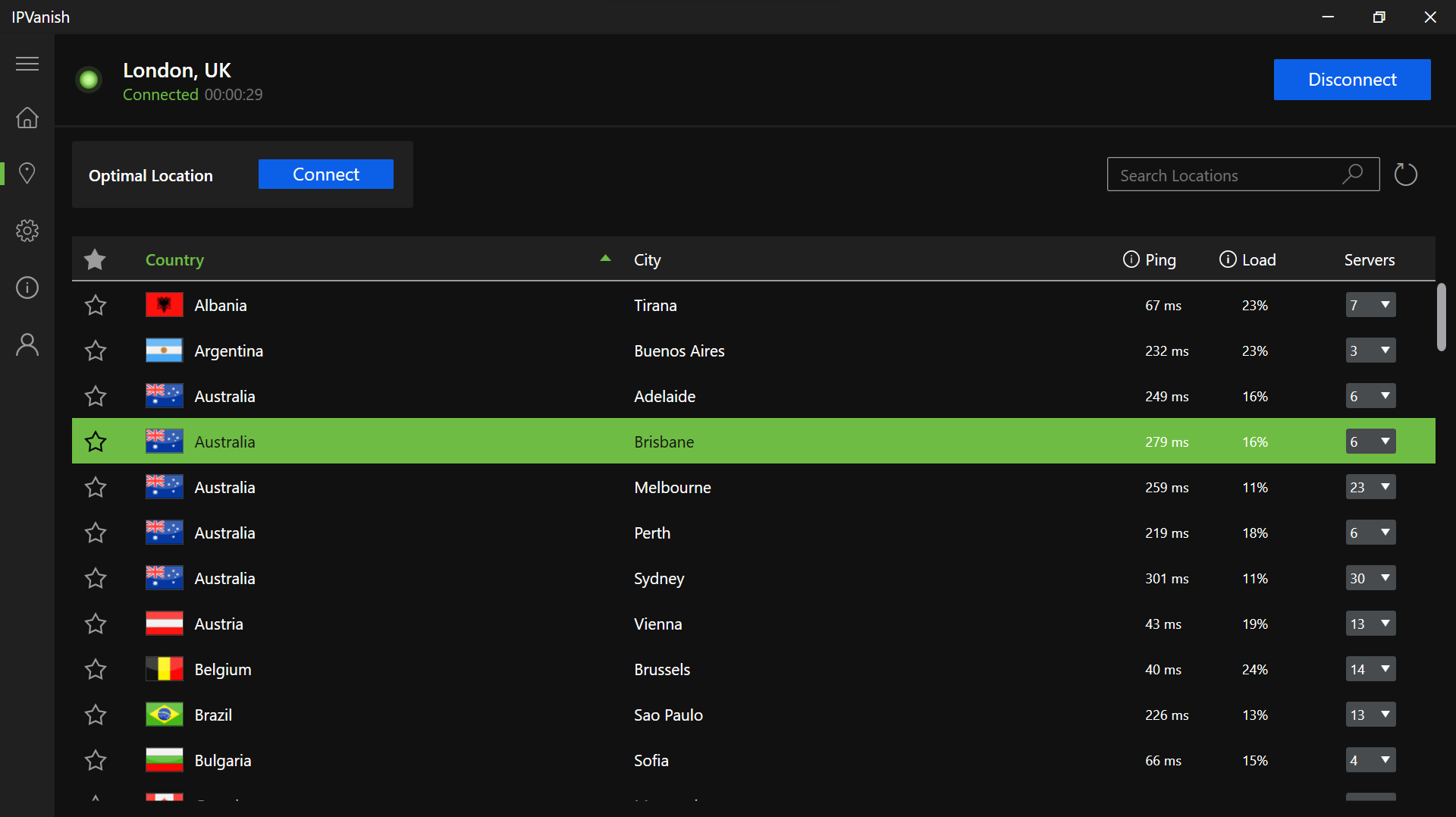
Things are similar on Android. The front page opens with a map – though you can’t scroll and browse this one, like you can on the Windows client – and the complete server list is available via an icon at the bottom. You can pick your favourite servers with a tap, and if you switch from a list of countries to cities you can once again check the ping times and loads of individual servers. You really couldn’t ask for more control from a VPN. 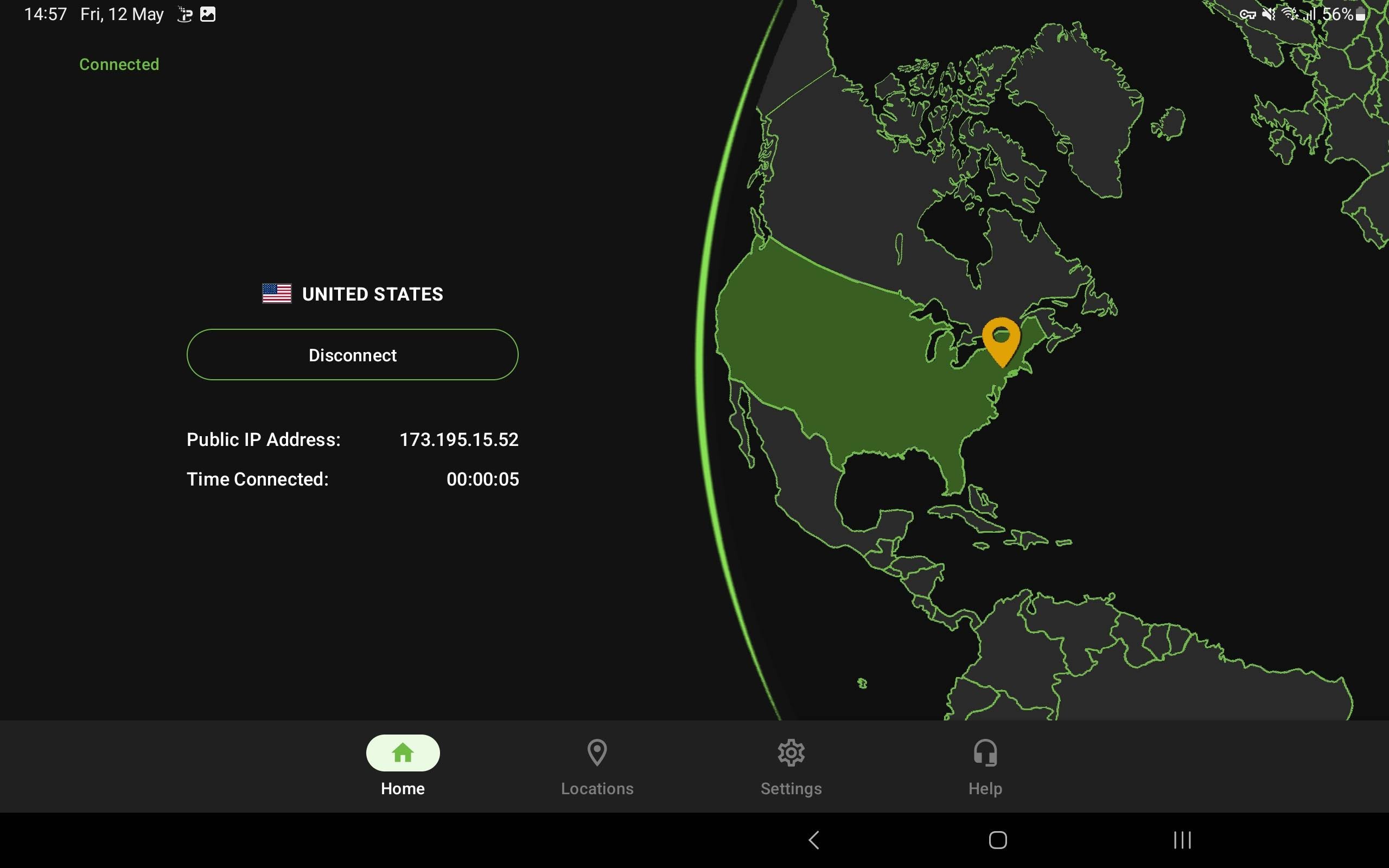
IPVanish VPN review: How fast is it?
Using a VPN always has some impact on your connection speed. To test IPVanish’s performance we installed the software in our own home, which has a 200Mbits/sec Virgin fibre broadband connection, and fired up the Google Speed Test service.
On a Windows 11 laptop, results were perfectly respectable. Without the VPN connected we had been getting download speeds of 213Mbits/sec; connecting to an IPVanish server in London barely slowed down our connection at all, giving us 203Mbits/sec.
Even when we switched to a server in New York, speeds held up pretty well, averaging 157Mbits/sec. We’ve seen a few other VPNs go as high as 190Mbits/sec (namely Hotspot Shield and NordVPN), but this is plenty of bandwidth for most things you’ll want to do online. 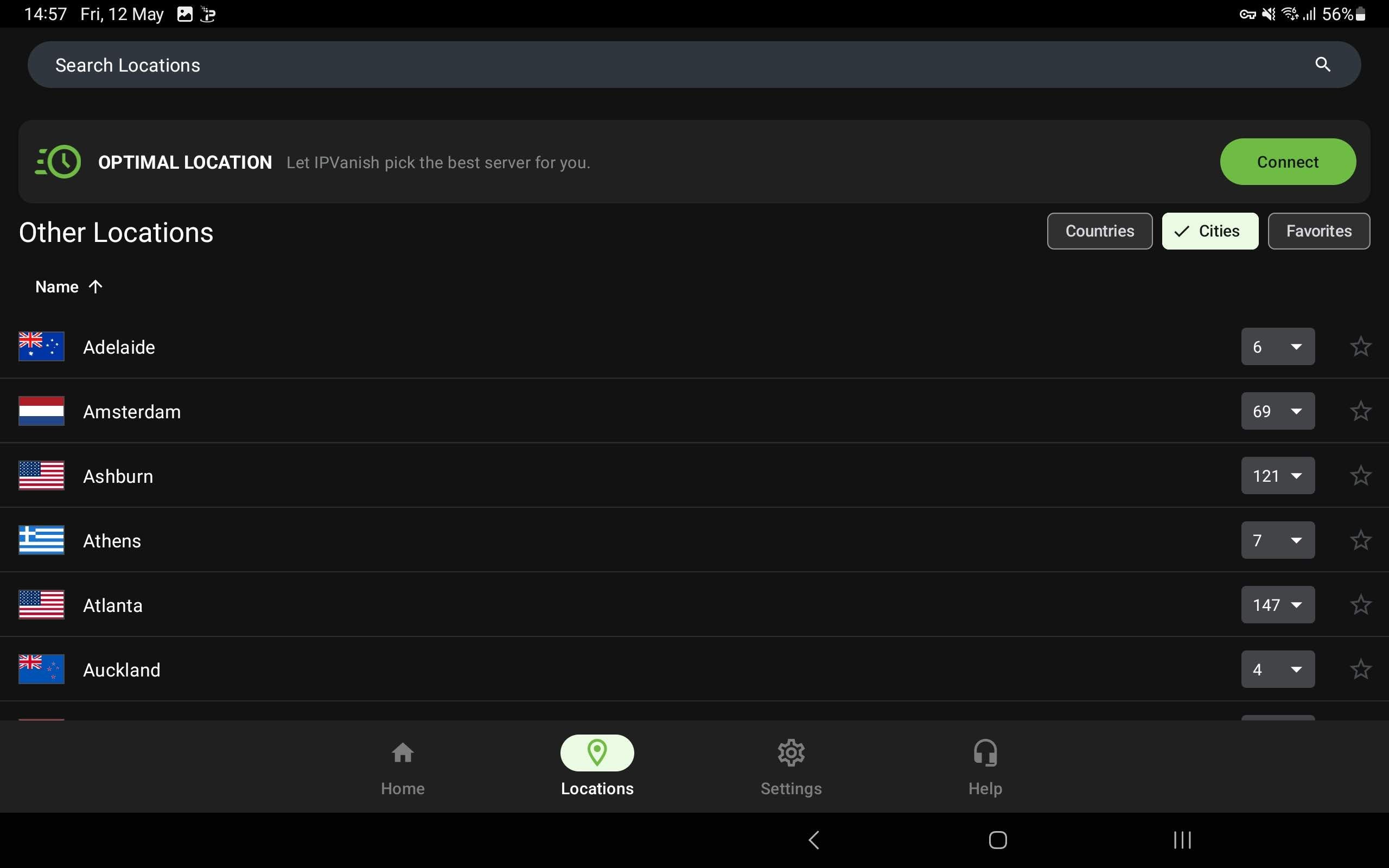
The service was almost as speedy on our Samsung Galaxy Tab S7 Android tablet. The London server gave us a download rate of 191Mbits/sec, while the New York connection hit a very usable 116Mbits/sec. While that’s slower than what we saw on Windows, it’s close to the best speed we’ve seen from an Android VPN (124Mbits/sec by ExpressVPN).
It’s also worth mentioning that on both desktop and mobile platforms you can configure split tunnelling to send speed-critical apps over your regular ISP connection, and only use the VPN for ones where privacy or location-spoofing are required.Buy IPVanish now
IPVanish VPN review: Is it good for video streaming?
Clearly, IPVanish has enough bandwidth for streaming. Since it allows unlimited devices, you could actually use it to watch five or six 4K movies at once, assuming your broadband line was fast enough.
And it’s not bad at unblocking US-based streaming services. While connected to the New York server we were able to use Chrome on a Windows laptop to browse and watch US-only content from both Disney+ and Netflix, although we couldn’t get into Hulu. It also allowed us to watch BBC iPlayer through a UK server, though neither BritBox nor Now TV would let us watch until we disconnected the VPN. 
It was precisely the same story on Android: again, Disney+ and Netflix happily served up their US libraries, while BBC iPlayer worked perfectly. Sadly, using the dedicated BritBox and Now TV apps didn’t yield any better results than using the browser on a laptop – evidently these services just don’t get on with IPVanish. That’s a bit of a shame if you were hoping to use this VPN to keep up with British programming from abroad.
IPVanish VPN review: Is it secure?
IPVanish is based in the USA, and while that might be good for connectivity, it’s not great for privacy. That’s because the US is part of the Five Eyes alliance, meaning it shares data with the UK and other countries. The company promises that it doesn’t store any logs of your activity, but the authorities can legally compel it to hand over whatever information it does have about its customers. Several other VPNs have set themselves up in more privacy-friendly jurisdictions precisely to avoid this concern.
On the plus side, the software includes a killswitch function to instantly shut down all traffic if the secure connection is lost, and you can set it to automatically connect to the VPN when the system starts up. The Windows client can also automatically engage the VPN whenever you connect to a network that you haven’t marked as trusted. 
However, there’s no way to configure different behaviours depending on which network you’re connected to, and no double VPN or multi-hop option to send your traffic through multiple servers in different countries.
IPVanish VPN review: Should you buy it?
If you’re concerned about your privacy, it’s hard to recommend IPVanish. That’s not a reflection on the quality of the service – it’s just because the company is subject to US laws and court orders. Your anonymity is better protected by a VPN based somewhere more neutral such as Panama (NordVPN) or the British Virgin Islands (ExpressVPN, PureVPN and Surfshark).
IPVanish does have its selling points, though. Speeds are perfectly good if not exceptional, and it did a solid job of unblocking US streaming sites for us. The price is a little on the high side after the first year, but it could be worth it if you have a house full of devices to protect – and you won’t have to worry about iffy video quality or pesky firewalls.
IPVanish VPN review: Quick facts
| Based in: | USA |
| Cheapest price: | £2.73/month (first annual subscription, then £5.46/month) |
| Money-back guarantee: | 30 days |
| Devices; Simultaneous | Unlimited |
| Servers: | 2,000+ |
| Speed: | Very fast |
| 24/7 customer support: | Y |
| Netflix and Disney+: | Y |
| BBC iPlayer: | Y |
| Torrenting allowed: | Y |
| Killswitch: | Y |
| Multihop: | N |
| DNS leaks: | N |
| Activity logging: | N |
